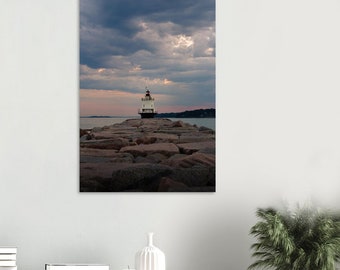Announcement
Hi, were a brand new shop. My goal is to sell my Photography and Art here and provide the best customer service! See what you like give us a chance!
Thanks,
Daniel
Featured items
Items
All Items
Shop policies
Shipping
Customs and import taxes
Payment options
Returns & exchanges
Cancellations
Cancellations: not accepted
Please contact the seller if you have any problems with your order.
More information
Frequently asked questions
Payment
Payments are accepted via credit and debit cards.
If you are new to Etsy, you may want to learn how to make a purchase.
https://www.etsy.com/ru/help/article/339
https://www.etsy.com/help/article/1939
Delivery
After purchasing a digital file, you’ll see a View your files link which goes to the Downloads page. Here, you can download all the files associated with your order.
Downloads are available once your payment is confirmed. If you paid with PayPal or a credit card on Etsy, confirmation might take a few minutes.
What kind of paper do you recommend for printing?
Heavyweight, matte photo paper works great for all of my printable works. Staples stores carry a great house brand that's inexpensive and high quality. If you prefer a semi-gloss or glossy look, glossy photo paper will work well with my photographic printable works. ** Be sure to disable automatic color correction in your print settings. If you're using a professional print service, please instruct them not to apply color correction. This is particularly important with prints on white backgrounds.
Where can I download my purchased files?
Instant delivery! Your purchased files are available automatically once payment has cleared at http://www.etsy.com/your/purchases. If you need another size or are having issues downloading, please send me a message and I'll be happy to help. Please give me up to 24 hours to respond, as this is not my main job sadly.
* Please note that the Etsy app on your mobile or tablet devices does not allow download functionality. You can still download your files to your device, though, by opening up your Etsy account in your device's internet BROWSER and navigating to You > Purchase and Reviews.
How do I print at Staples stores? (U.S. and Canada customers)
I have had success with quality printing at Staples, where you can get very inexpensive same day prints if ordering before 2 PM (with a small rush fee). For 4x6, 5x7 or 8x10 prints, select their "copy and print services - color" option. Select the 110lb. white cover/card stock option for best results. The current price (in USD) as of 2017 is just 67 cents per print. Prices are subject if Staples change their prices.
To print larger sizes, select the Same Day poster option. Their available sizes are rather limited - 12x18", 18x24" and 24x36". What's nice is that you have some paper options - I recommend going with their super heavyweight 140 lb. matte finish option, or the semi-gloss 140 lb. medium sheen option.
How do I print at FedEx Kinko's stores? (U.S. and Canada customers)
To print 8x10 files at FedEx Kinko's, upload your file using the utility on their website. Once uploaded, you may receive a message stating "this file contains a non-standard print size," so you'll want to click the "review options" button. Select "Letter - 8.5x11" for your print size. This will enlarge the 8x10 image slightly since FedEx automatically scales to fill the page. Then, continue on to your print options. The only thing you have to do here is select your paper. Under "Paper Selection," choose "Card and Cover Stocks" and then "Ultra Bright White (Card)" for best results.
To print 11x14" files, select "Tabloid - 11x17" for the print size and 80lb. laser for the paper selection.
Poster sizes are 16x20, 18x24, 22x28 & 24x36.
How do I print at Walgreen's stores? (U.S. customers)
Walgreens is a favorite location for same-day pickup of prints/posters in 11x14, 12x18, 16x20, 20x30 and 24x36 sizes. Their paper texture for posters is a nice satin - not quite matte, but not slippery smooth/gloss either. Walgreens often has coupons for photo printing, so check their website before purchasing online.Their 8x10 prints also look great, though the only paper option is glossy paper for same-day pickup.
Most deals can be found here: https://photo.walgreens.com/store/deals
INSTANT DOWNLOAD
The DigitalRowland provides artwork as digital files. Upon payment you receive instant access to download the Jpeg and/or PDF files. All files are high resolution for a high quality print and come in standard frame sizes.
COPYRIGHT
© Artwork is copyright of DigitalRowland. All art files are for PERSONAL use only. You may not resell or distribute art files or physical printed copies.
COMMERCIAL LICENSE INQUIRY
If you are interested in using an image commercially, please contact me for a commercial license.